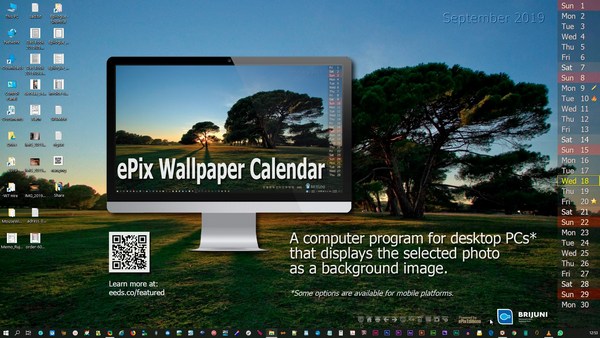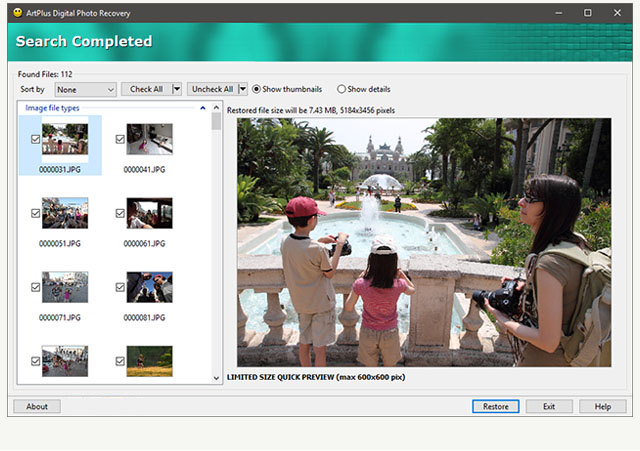How to share ePix Calendar packages
Creating and Distributing *.epx Calendar Package Files
By using the My ePix plugin, both Personal Edition (PE) or Authors' Edition (AE) you can import your images and create custom calendar packages saved as *.epx files for your own local use or further distribution. Sharing these packages with your friends, family, or website visitors is a straightforward process.
1. Create the package:
The file you need to create, is ePix image set or package with *.epx extension to the file name. As you can see in the short video, creating is very simple in My ePix - Personal Edition. Each time you add an image to your own collection, plugin offers you to export the same set for distribution.
Authors' Edition is a bit more complicated as it offers some options needed by professional users. Like adding the copyright information and optional business logo or website link. To learn more about that, you can visit the My ePix - AE home page.
Creating new image set within My ePix - Personal Edition.
2. Share the package:
Whether through email attachments, cloud storage services, file transfer services, shared folders, or dedicated websites, you can ensure that your recipients can import the .epx files into their ePix Calendar software without any hassle. Let them know where their file is residing and instruct them to visit this page for further instruction given below.
You can also send them the link to this page where they can find all the information needed to use ePix and import your images set as their calendar background. Shortened link to this page is https://eeds.co/myepixhowtodistribute.
3. Import images into ePix Calendar:
To begin, you need to have ePix Wallpaper Calendar installed on your computer. If you haven't done so already, you can click here to download and install the program, or find more information about it on the ePix Wallpaper Calendar homepage.
Once you have ePix Calendar installed and running on your computer, locate the program icon in the system tray. From there, navigate to the "Import ePix Image Set" option in the menu, as demonstrated in the short video below.
That should do the trick! Enjoy your new acquisition! :)
How to import *.epx image set into your ePix Calendar.