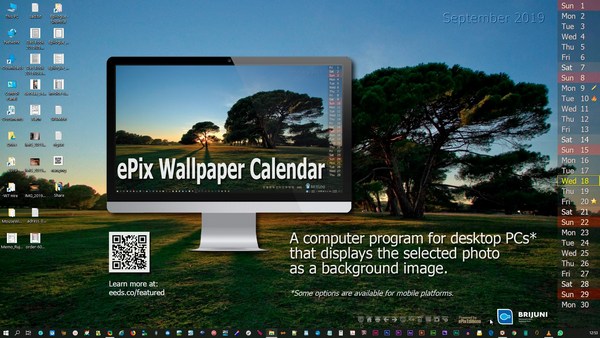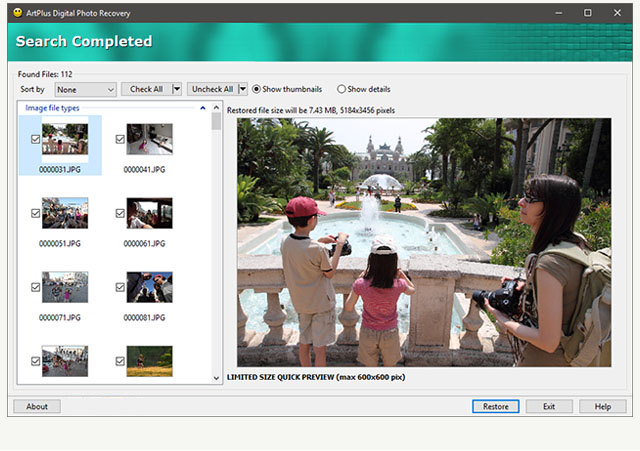My ePix - Authors Edition
My ePix AE - Create Content for Commercial Licensing!
My ePix - Authors Edition (AE) is designed for photographers interested in distributing their own photographs as self-promotion or utilizing our ePix Calendar platform to sell images for profit. With My ePix AE, you can add your logo, website link, and copyright information to your image collections. This ensures that your users always know the author and where to go if they are interested in learning more about you.
To use this program, you need to have ePix Wallpaper Calendar installed on your computer. If you haven't done so already, you can click here to download and install the program, or find more information about it on the ePix Wallpaper Calendar homepage.
My ePix plugin is not available as a separate download. You must install it from within the ePix Wallpaper Calendar, by clicking the plugin icon on the desktop (it looks like a wall plug) or the same Plugin dialog opened by right-clicking the ePix tray icon and selecting the "Plugins" option.
How to Install Plugins to ePix Calendar.
Working with My ePix AE
Using the program is fairly straightforward, and you'll likely understand it quickly when you run it for the first time. However, for further clarity and guidance, we have prepared a short video that will bring you up to speed in less than two and a half minutes.
Using My ePix AE - Export *.EPX file - Import *.EPX file - Show AE vs PE version difference
Chapters in the video:
0:00 Working with My ePix Author's Edition1
The short introduction provides a step-by-step overview of the initial setup process, including setting the title, entering copyright and other author-related information, loading images, and inputting image-related details.
1:25 Exporting ".epx" file for distribution
A few seconds of the video are dedicated to demonstrating the process of saving the "*.epx" file. This file is the one you will distribute to your users.
1:37 Saving PROJECT ".myepixae" file that you can later edit as needed
Saving the project file is optional and not required for distribution purposes. However, it can be useful if you plan to make future changes to the package. The projects are saved with the "*.myepixae" extension.
1:47 How your users can import "*.epx" file into their ePix Calendar
There is a dedicated page with information about sharing ePix Calendar packages. You can find more details on how to distribute ePix Calendar packages, but here is a brief introduction.
2:00 See what Author's Edition offers that Personal doesn't
In the final chapter, you will see how the information you entered is displayed to your users. This section also highlights the differences between the Authors' Edition and the Personal Edition of the program.
You need more flexibility and control?
We are excited to announce the development of a new platform designed for large content publishers! Visit the ePix Editions website to learn more about this innovative platform.